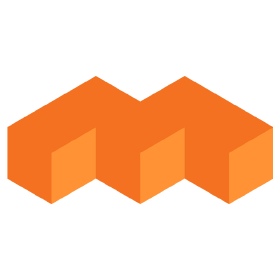Hyva
-
https://github.com/hyva-themes/magento2-optimized-csp-allowlist
This project enhances the security framework of your online store by fine-tuning the Content Security Policy (CSP). It specifically reduces risks associated with unnecessary domain allowances that can lead to XSS vulnerabilities, ensuring safer loading of resources. With this extension, domains in the csp_whitelist.xml files are managed more effectively to improve overall security.
21629 Jul 2025
-
https://gist.github.com/michielgerritsen/306c0d2f6dd75d8f6b1d6c397ccb2aa0
The goal of this script is to help you migrate you old Magento Luma code to Hyvä compliant code. Luma used to rely on Require.js to manage it's javascript components. Hyvä relies on Alpine.js for this. For a lot of modules there are already compatibility modules available. Custom code you have to convert yourself.
25 Mar 2025
-
https://www.satoshitheme.com/hyva
Editor note: This is a theme that has Hyvä as its base theme. So I guess it's a Hyvä theme theme? It originates from a Shopify theme, so it's a bit weird overall.
-
https://www.hyva.io/blog/news/hyva-roadmap-2025.html
Editor note: A big update about what Hyvä is doing. I think that especially the Hyvä Commerce part is the most interesting here.
03 Mar 2025
-
https://github.com/ProxiBlue/HyvaGlobalLoading
Adds a global loading indicator.
- Activates on any form submit to indicate action
- Can be activated, de-activated by setting a global variable window.isLoading = true|false
- Listens to any ajax fail/complete events to hide (prevents hung site with loader never going away)
- Throws an event that you can listen to if global variable changes so you can do things when loader shows/hides
1826 Feb 2025
-
https://github.com/magenable/module-pickup-payment-restriction
This module allows you to restrict payment methods for In Store Pickup Delivery on Hyva checkout page.
1431 Jan 2025
-
https://www.rohanhapani.com/how-to-add-custom-global-variable-in-hyva-theme-magento-2/
In this tutorial, I will explain how to add a custom global variable in Hyva Theme Magento 2. The Hyvä Theme offers many global variables we can access throughout the website. It will be helpful when there are values that developers need on multiple pages, and its value will not change.
14 Jan 2025
-
https://www.rohanhapani.com/how-to-create-custom-product-slider-in-hyva-theme-magento-2/
In this tutorial I will explain you how to create custom product slider in Hyva Theme Magento 2.
-
https://github.com/JaJuMa-GmbH/hyva-faq-widget
Add a FAQ widget to you Hyvä theme with this extension.
319 -
https://dor.ky/posts/2024/10/hyva-not-generating-hyva-themes-json-magento-2-4-7/
At work this week I was updating the deployment scripts for one of our projects
when I realised that Hyva wasn’t generating the app/etc/hyva-themes.json
file on deployment which then caused the pipeline to fail.12 Nov 2024